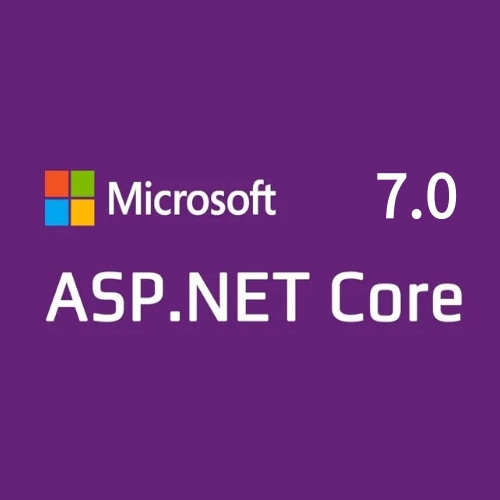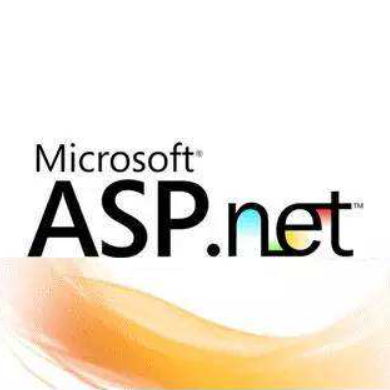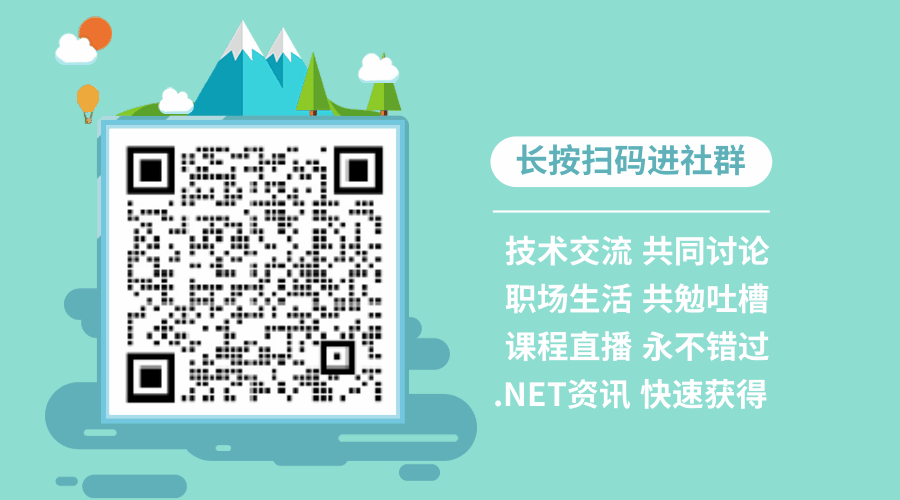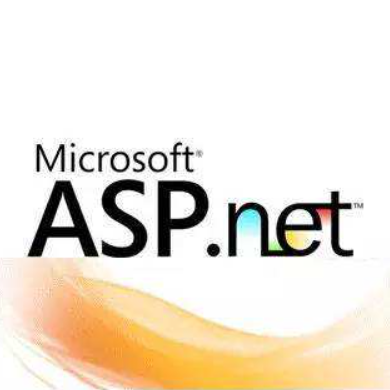我们知道 MAUI 是开发跨平台应用的解决方案 ,用 C# 可以直接把 iOS , Android , Windows , macOS , Linux ,Tizen 等应用开发出来。那我们在这个框架除了用底层自定义的 UI 控件外,如果我们要用如高德地图这样的第三方控件,要如何做呢?接下来我就和大家介绍一下。
如果你还没有学习原生库绑定的知识,可以到以下链接学习相关内容:
关于做一个高德地图的 iOS / Android MAUI 控件(iOS 原生库绑定)
做一个高德地图的 iOS / Android MAUI 控件(Android 原生库绑定)
在上面两个例子中我们学习到把原生高德的 iOS / Android SDK 绑定,也用 .NET for iOS 和 .NET for Android 进行了调用。但要用 MAUI 就意味着调用方式改变, 一次性编写多平台使用。要实现这个效果,先看看 MAUI 的基础架构。
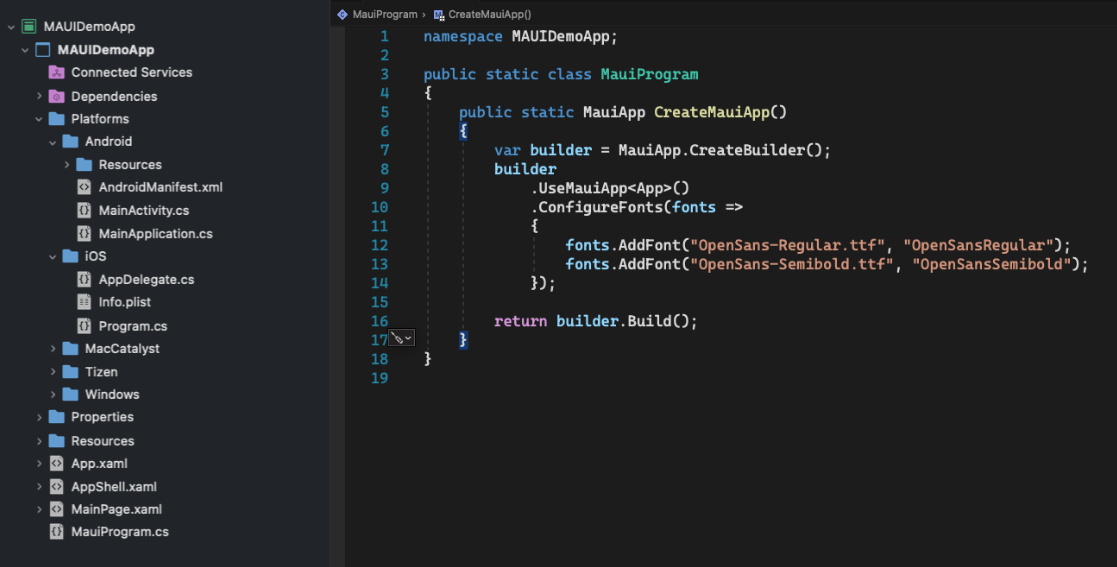
我们可以清楚看到, MAUI 除了公用的 xmal 文件外, 实际上也把特定平台的一些设定放置到 Platforms 的文件夹内, Platforms 的自文件夹就是对应的平台。 我们知道可以根据不同平台去渲染平台界面。这就是我们常说的自定义平台控件了。
在前言部分我们也提到了 MAUI 采用 Handler 模式去设定平台界面。如果我们要实现一个高德地图的 MAUI 控件,具体的架构是这样的
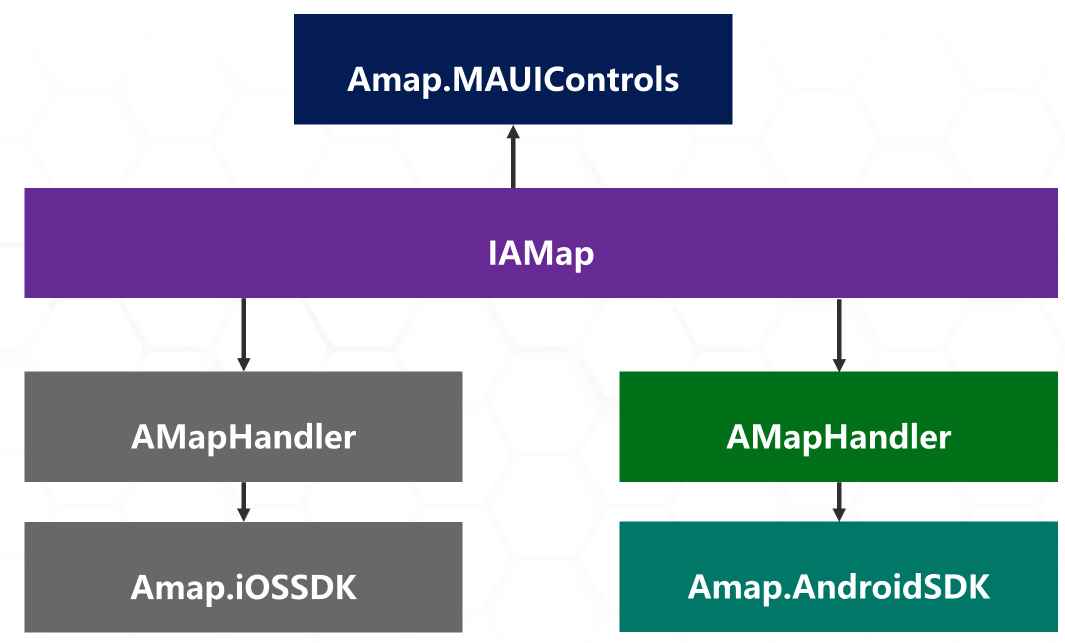
我们需要去创建如上图的一个结构,我们需要为 AMap 添加一个共享文件 AMap.shared.cs ,这个文件 AMapHandler 继自 ViewHandler。
public interface IAMap : IView
{
}
public class AMap : View, IAMap
{
}
partial class AMapHandler
{
public static IPropertyMapper<AMap, AMapHandler> MapMapper = new PropertyMapper<AMap, AMapHandler>(ViewHandler.ViewMapper)
{ };
public AMapHandler() : base(MapMapper)
{ }
}然后在 Platforms 下的 Android 和 iOS 文件夹添加各自的平台 AMap 调用方法。
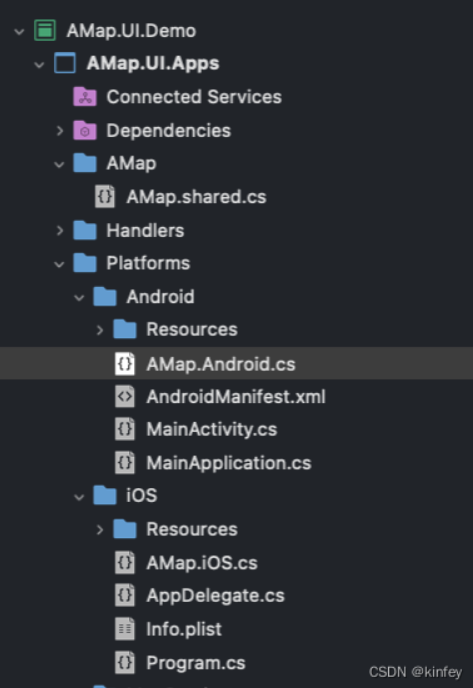
为 AMap.Android.cs 添加 Android 环境下高德地图的渲染方式
namespace AMap.UI.Apps
{
public partial class AMapHandler : ViewHandler<IAMap, MapView>
{
private AMapHelper _mapHelper;
private MapView mapView;
internal static Bundle Bundle { get; set; }
public AMapHandler(IPropertyMapper mapper, CommandMapper commandMapper = null) : base(mapper, commandMapper)
{
}
protected override MapView CreatePlatformView()
{
mapView = new Com.Amap.Api.Maps.MapView(Context);
return mapView;
}
protected override void ConnectHandler(MapView platformView)
{
base.ConnectHandler(platformView);
AMapLocationClient.UpdatePrivacyAgree(Context, true);
AMapLocationClient.UpdatePrivacyShow(Context, true, true);
_mapHelper = new AMapHelper(Bundle, platformView);
mapView = _mapHelper.CallCreateMap();
}
}
class AMapHelper : Java.Lang.Object
{
private Bundle _bundle;
private MapView _mapView;
public event EventHandler MapIsReady;
public MapView Map { get; set; }
public AMapHelper(Bundle bundle, MapView mapView)
{
_bundle = bundle;
_mapView = mapView;
}
public MapView CallCreateMap()
{
_mapView.OnCreate(_bundle);
return _mapView;
}
}
}为 AMap.iOS.cs 添加 iOS 环境下高德地图的渲染方式
namespace AMap.UI.Apps
{
public partial class AMapHandler : ViewHandler<IAMap, MAMapView>
{
public AMapHandler(IPropertyMapper mapper, CommandMapper commandMapper = null) : base(mapper, commandMapper)
{
}
protected override MAMapView CreatePlatformView()
{
MAMapView.UpdatePrivacyShow(AMapPrivacyShowStatus.DidShow, AMapPrivacyInfoStatus.DidContain);
MAMapView.UpdatePrivacyAgree(AMapPrivacyAgreeStatus.DidAgree);
AMapServices.SharedServices.ApiKey = "";
AMapServices.SharedServices.EnableHTTPS = true;
//try
//{
MAMapView map = new MAMapView();
map.SetShowsUserLocation(true);
map.SetUserTrackingMode(MAUserTrackingMode.Follow);
return map;
}
protected override void ConnectHandler(MAMapView PlatformView)
{ }
protected override void DisconnectHandler(MAMapView PlatformView)
{
if (PlatformView.Delegate != null)
{
PlatformView.Delegate.Dispose();
PlatformView.Delegate = null;
}
PlatformView.RemoveFromSuperview();
}
}
}这里我们要修改 MAUI 的项目文件,这里有几个设定需要注意的
因为这个控件只是针对 iOS / Android 两个平台,所以我们只保留 net6.0-android 和 net6.0-ios
高德 SDK 运行建议在真机下使用,特别是 iOS ,需要制定版本号,还有编译环境,我的环境是在 Apple silicon 下所以也要设定好 RuntimeIdentifier,还有就是编译的时候,我花了特别多时间在这里,大家可以参考我这个在 GitHub 上自问自答的 Issue https://github.com/xamarin/xamarin-macios/issues/15372
<PropertyGroup Condition="$(TargetFramework.Contains('-ios'))">
<RuntimeIdentifier>ios-arm64</RuntimeIdentifier>
<UseMSBuildEngine>true</UseMSBuildEngine>
<WarningLevel>4</WarningLevel>
<MtouchLink>SdkOnly</MtouchLink>
<SupportedOSPlatformVersion>13.0</SupportedOSPlatformVersion>
<DeviceSpecificBuild>true</DeviceSpecificBuild>
<MtouchDebug>true</MtouchDebug>
<MtouchFastDev>true</MtouchFastDev>
<MtouchProfiling>true</MtouchProfiling>
<MtouchUseSGen>true</MtouchUseSGen>
<MtouchUseRefCounting>true</MtouchUseRefCounting>
<MtouchFloat32>true</MtouchFloat32>
</PropertyGroup> 记得按照平台引入原生库的绑定
<ItemGroup Condition=" '$(TargetPlatformIdentifier)' == 'ios' ">
<ProjectReference Include="..\iOS.AmapSDK.Foundation\iOS.AmapSDK.Foundation.csproj" />
<ProjectReference Include="..\iOS.AmapSDK.3D\iOS.AmapSDK.3D.csproj" />
</ItemGroup>
<ItemGroup Condition=" '$(TargetPlatformIdentifier)' == 'android' ">
<ProjectReference Include="..\Droid.AmapSDK\Droid.AmapSDK.csproj" />
</ItemGroup>查看完整项目文件,请点击该链接
https://github.com/kinfey/AMapMAUIControls/blob/main/src/AMap.UI.Demo/AMap.UI.Apps/AMap.UI.Apps.csproj
最后一步就是在 MauiProgram.cs 上注册
builder
.UseMauiApp<App>()
.ConfigureFonts(fonts =>
{
fonts.AddFont("OpenSans-Regular.ttf", "OpenSansRegular");
fonts.AddFont("OpenSans-Semibold.ttf", "OpenSansSemibold");
})
.ConfigureMauiHandlers(handlers =>
{
handlers.AddHandler(typeof(AMap), typeof(AMapHandler));
})选择编译运行就可以看到高德地图终于可以在 MAUI 环境下跑起来了

小结
对于很多人来说或者都是初步接触了 MAUI ,实际上要做好多平台的兼容还要有非常长的路要走。希望通过这个系列的文章,能给一些第三方厂商和开发者一些帮助,能尽快提供 MAUI 的支持。这样才能为这个新的技术注入活力。