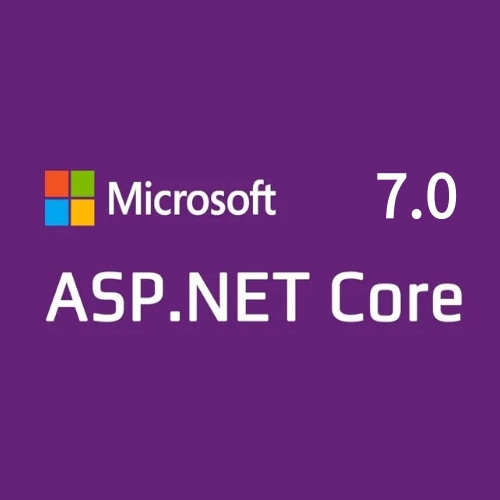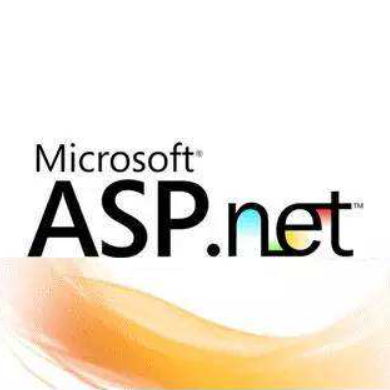事件(Event) 基本上说是一个用户操作,如按键、点击、鼠标移动等等,或者是一些出现,如系统生成的通知。应用程序需要在事件发生时响应事件。例如,中断。事件是用于进程间通信。
通过事件使用委托
事件在类中声明且生成,且通过使用同一个类或其他类中的委托与事件处理程序关联。包含事件的类用于发布事件。这被称为 发布器(publisher) 类。其他接受该事件的类被称为 订阅器(subscriber) 类。事件使用 发布-订阅(publisher-subscriber) 模型。
发布器(publisher) 是一个包含事件和委托定义的对象。事件和委托之间的联系也定义在这个对象中。发布器(publisher)类的对象调用这个事件,并通知其他的对象。
订阅器(subscriber) 是一个接受事件并提供事件处理程序的对象。在发布器(publisher)类中的委托调用订阅器(subscriber)类中的方法(事件处理程序)。
声明事件(Event)
在类的内部声明事件,首先必须声明该事件的委托类型。例如:
public delegate void BoilerLogHandler(string status);然后,声明事件本身,使用 event 关键字:
// 基于上面的委托定义事件
public event BoilerLogHandler BoilerEventLog;上面的代码定义了一个名为 BoilerLogHandler 的委托和一个名为 BoilerEventLog 的事件,该事件在生成的时候会调用委托。
实例 1
using System;
namespace SimpleEvent
{
using System;
public class EventTest
{
private int value;
public delegate void NumManipulationHandler();
public event NumManipulationHandler ChangeNum;
protected virtual void OnNumChanged()
{
if (ChangeNum != null)
{
ChangeNum();
}
else
{
Console.WriteLine("Event fired!");
}
}
public EventTest(int n )
{
SetValue(n);
}
public void SetValue(int n)
{
if (value != n)
{
value = n;
OnNumChanged();
}
}
}
public class MainClass
{
public static void Main()
{
EventTest e = new EventTest(5);
e.SetValue(7);
e.SetValue(11);
Console.ReadKey();
}
}
}当上面的代码被编译和执行时,它会产生下列结果:
Event Fired!
Event Fired!
Event Fired!实例 2
本实例提供一个简单的用于热水锅炉系统故障排除的应用程序。当维修工程师检查锅炉时,锅炉的温度和压力会随着维修工程师的备注自动记录到日志文件中。
using System;
using System.IO;
namespace BoilerEventAppl
{
// boiler 类
class Boiler
{
private int temp;
private int pressure;
public Boiler(int t, int p)
{
temp = t;
pressure = p;
}
public int getTemp()
{
return temp;
}
public int getPressure()
{
return pressure;
}
}
// 事件发布器
class DelegateBoilerEvent
{
public delegate void BoilerLogHandler(string status);
// 基于上面的委托定义事件
public event BoilerLogHandler BoilerEventLog;
public void LogProcess()
{
string remarks = "O. K";
Boiler b = new Boiler(100, 12);
int t = b.getTemp();
int p = b.getPressure();
if(t > 150 || t < 80 || p < 12 || p > 15)
{
remarks = "Need Maintenance";
}
OnBoilerEventLog("Logging Info:\n");
OnBoilerEventLog("Temparature " + t + "\nPressure: " + p);
OnBoilerEventLog("\nMessage: " + remarks);
}
protected void OnBoilerEventLog(string message)
{
if (BoilerEventLog != null)
{
BoilerEventLog(message);
}
}
}
// 该类保留写入日志文件的条款
class BoilerInfoLogger
{
FileStream fs;
StreamWriter sw;
public BoilerInfoLogger(string filename)
{
fs = new FileStream(filename, FileMode.Append, FileAccess.Write);
sw = new StreamWriter(fs);
}
public void Logger(string info)
{
sw.WriteLine(info);
}
public void Close()
{
sw.Close();
fs.Close();
}
}
// 事件订阅器
public class RecordBoilerInfo
{
static void Logger(string info)
{
Console.WriteLine(info);
}//end of Logger
static void Main(string[] args)
{
BoilerInfoLogger filelog = new BoilerInfoLogger("e:\\boiler.txt");
DelegateBoilerEvent boilerEvent = new DelegateBoilerEvent();
boilerEvent.BoilerEventLog += new
DelegateBoilerEvent.BoilerLogHandler(Logger);
boilerEvent.BoilerEventLog += new
DelegateBoilerEvent.BoilerLogHandler(filelog.Logger);
boilerEvent.LogProcess();
Console.ReadLine();
filelog.Close();
}//end of main
}//end of RecordBoilerInfo
}当上面的代码被编译和执行时,它会产生下列结果:
Logging info:
Temperature 100
Pressure 12
Message: O. K