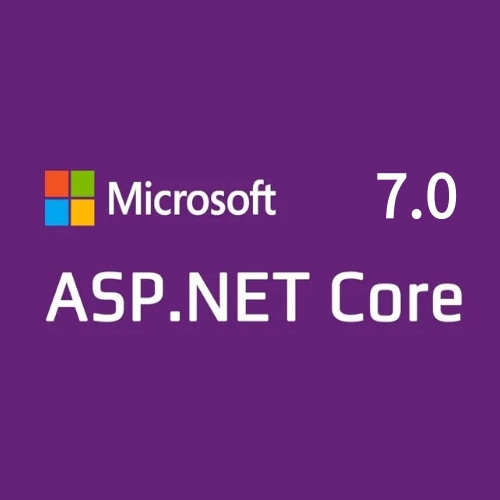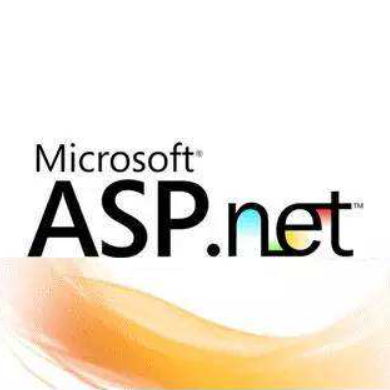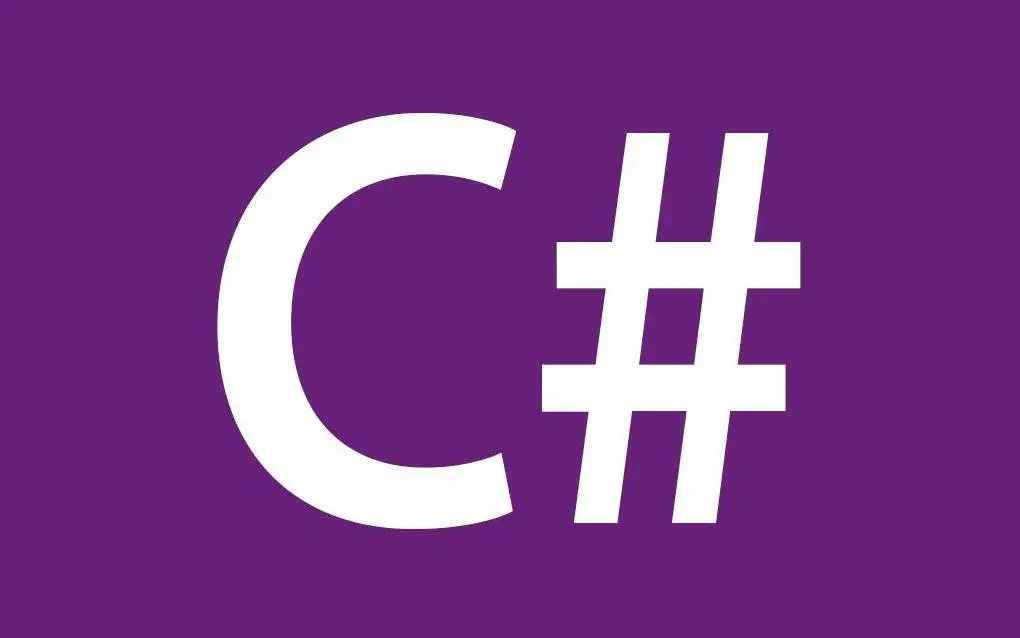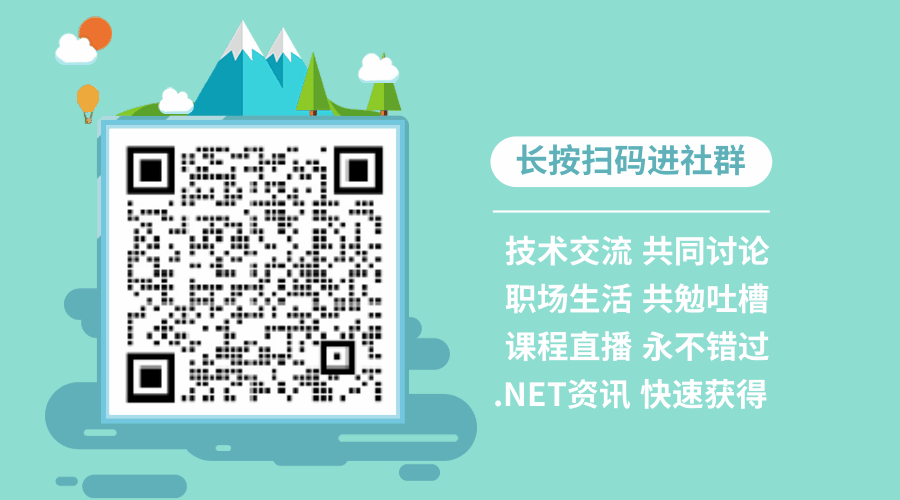简介
反射提供描述程序集、模块和类型的对象(Type 类型)。 可以使用反射动态地创建类型的实例,将类型绑定到现有对象,或从现有对象中获取类型,然后调用其方法或访问器字段和属性。 如果代码中使用了特性(Attribute),可以利用反射来访问它们。本文主要介绍C# 反射(Reflection)。
1、C# 反射(Reflection)使用场景
反射在以下情况下很有用:
1)需要访问程序元数据中的特性时。
2)检查和实例化程序集中的类型。
3)在运行时构建新类型。 使用 System.Reflection.Emit 中的类。
4)执行后期绑定,访问在运行时创建的类型上的方法。可以动态调用执行方法。
5)还可以使用反射,动态加载程序集创建对象调用方法,一般CS程序中插件一般可以这样实现。
2、C# 反射(Reflection)的使用
下面通过一个简单的示例,了解一下最简单的反射,使用方法 GetType()(被 Object 基类的所有类型继承)以获取变量类型:
例如:
//使用GetType获取类型信息:
int i = 33;
Type type = i.GetType();
Console.WriteLine(type);注意:C# 关键字 protected 和 internal 在中间语言 (IL) 中没有任何意义,且不会用于反射 API 中。 在 IL 中对应的术语为“系列”和“程序集”。 若要标识 internal 使用反射的方法,请使用 IsAssembly 属性。 若要标识 protected internal 方法,请使用 IsFamilyOrAssembly。
3、C# 反射使用实例
1)使用反映将一个对象的同名属性赋值给另一个对象
using System;
using System.Reflection;
using System.Collections.Generic;
using System.Linq;
using System.Text;
using System.Threading.Tasks;
namespace ConsoleApplication
{
public class VisitorInfo
{
public string openid { get; set; }
public string wechatnick { get; set; }
public string headurl { get; set; }
public string mobile { get; set; }
public string encryptedData { get; set; }
public string iv { get; set; }
public string session_key { get; set; }
}
public class MyObj
{
public string openid { get; set; }
public string wechatnick { get; set; }
public string headurl { get; set; }
public string mobile { get; set; }
public string encryptedData { get; set; }
public string iv { get; set; }
public string session_key { get; set; }
}
class Program
{
//为了适应更多情况,可以考虑用泛型改写
public static VisitorInfo ToPageInfo(object model)
{
VisitorInfo v = new VisitorInfo();
PropertyInfo property = null;
foreach (var item in typeof(VisitorInfo).GetProperties())
{
property = model.GetType().GetProperty(item.Name);
if (property != null)
{
item.SetValue(v, property.GetValue(model));
}
}
return v;
}
static void Main(string[] args)
{
MyObj myObj = new MyObj()
{
openid = "cjavapy",
wechatnick = "liangliang",
headurl = "https://www.cjavapy.com",
mobile = "5201314",
encryptedData = "",
iv = "",
session_key = ""
};
var v = ToPageInfo(myObj);
Console.WriteLine(v.openid);
}
}
}2)利用反映将DataTable转换成实现体对象
using System;
using System.Reflection;
using System.Collections.Generic;
using System.Linq;
using System.Text;
using System.Threading.Tasks;
using System.Data;
namespace ConsoleApplication
{
public class VisitorInfo
{
public string openid { get; set; }
public string wechatnick { get; set; }
public string headurl { get; set; }
public string mobile { get; set; }
public string encryptedData { get; set; }
public string iv { get; set; }
public string session_key { get; set; }
}
// <summary>
/// 将datatable装入指定类型的集合
/// </summary>
/// <typeparam name="T"></typeparam>
public class MyList<T>:List<T>
{
public MyList(DataTable dt)
{
System.Type tt = typeof(T);//获取指定名称的类型
object ff = Activator.CreateInstance(tt, null);//创建指定类型实例
PropertyInfo[] fields = ff.GetType().GetProperties();//获取指定对象的所有公共属性
foreach (DataRow dr in dt.Rows)
{
object obj = Activator.CreateInstance(tt, null);
foreach (DataColumn dc in dt.Columns)
{
foreach (PropertyInfo t in fields)
{
if (dc.ColumnName == t.Name)
{
t.SetValue(obj, dr[dc.ColumnName], null);//给对象赋值
continue;
}
}
}
this.Add((T)obj);//将对象填充到list集合
}
}
}
class Program
{
static void Main(string[] args)
{
/*MyObj myObj = new MyObj()
{
openid = "cjavapy",
wechatnick = "liangliang",
headurl = "https://www.cjavapy.com",
mobile = "5201314",
encryptedData = "",
iv = "",
session_key = ""
};*/
//从数据库中查询获取dt
DataTable dt=null;
var myList = new MyList<VisitorInfo>(dt);
}
}
}4、使用反射获取标签(Attribute)
using System;
using System.Reflection;
using System.Collections.Generic;
using System.Linq;
using System.Text;
using System.Threading.Tasks;
namespace ConsoleApplication
{
/* 特性说明
特性本质是一个继承和使用了系统基类的"类",用以将元数据或声明信息与代码(程序集、类型、方法、属性等)相关联。特性与程序实体关联后,
即可在运行时使用名为“反射”的技术查询特性。
官方介绍的很详细,我们就一起来了解一下它的用法。
特性具有以下属性:
1.特性可向程序中添加元数据。元数据是有关在程序中定义的类型的信息。所有的.NET 程序集都包含指定的一组元数据,
这些元数据描述在程序集中定义的类型和类型成员。可以添加自定义特性,以指定所需的任何附加信息。
2.可以将一个或多个特性应用到整个程序集、模块或较小的程序元素(如类和属性)。
3.特性可以与方法和属性相同的方式接受参数。
4.程序可以使用反射检查自己的元数据或其他程序内的元数据。
*/
#region 声明一个 作用于成员方法 的特性
//1.第一步 继承自定义属性的基类 Attribute
//2.第二步 指定 我们自定义特性类 的一些属性,用系系统特性指定
// AttributeTargets:指定为程序中的何种成员设置属性 可写多个 例: AttributeTargets.Class|AttributeTargets.Method
// AllowMultiple:如果允许为一个实例多次指定该特性,则为 true;否则为 false。默认为 false。
// Inherited:如果该属性可由派生类和重写成员继承,则为 true,否则为 false。默认为 true。
[AttributeUsage(AttributeTargets.Method, AllowMultiple = true, Inherited = true)]
public class MethodAttribute : Attribute
{
/// <summary>
/// 方法名称
/// </summary>
public string MethodName { set; get; }
/// <summary>
/// 方法描述
/// </summary>
public string MethodDesc { set; get; }
/// <summary>
/// 方法描述特性
/// </summary>
/// <param name="methodName">方法名称</param>
/// <param name="methodDescription">方法描述</param>
public MethodAttribute(string methodName, string methodDescription)
{
MethodName = methodName;
MethodDesc = methodDescription;
}
}
#endregion
#region 声明一个 作用于类 的特性
[AttributeUsage(AttributeTargets.Class, AllowMultiple = true)]//第一步
public class ClassAttribute : Attribute//第二步
{
string ClassName { set; get; }
string ClassDesc { set; get; }
public ClassAttribute(string className, string classDesc)
{
ClassName = className;
ClassDesc = classDesc;
}
//重写当前特性的ToString()方法
public override string ToString()
{
return string.Format(@"当前类特性名:[ClassAttribute]
特性成员1:ClassName-->值:{0},
特性成员2:ClassDesc-->值:{1}", ClassName, ClassDesc);
}
}
#endregion
[ClassAttribute("TestClass", "测试反射及特性")]
public class VisitorInfo
{
public string openid { get; set; }
public string wechatnick { get; set; }
[MethodAttribute("Demo1", "测试特性1")]
public string GetHeadurl()
{
return "cjavapy";
}
public string mobile { get; set; }
[MethodAttribute("Demo2", "测试特性2")]
public string EncryptedData()
{
return "cjavapy";
}
public string iv { get; set; }
public string session_key { get; set; }
}
class Program
{
static void Main(string[] args)
{
//得到当前方法上的特性类 信息
MethodAttribute methodAttribute = (MethodAttribute)Attribute.GetCustomAttribute(typeof(VisitorInfo).GetMethod("GetHeadurl"), typeof(MethodAttribute));
if (methodAttribute != null)
{
Console.WriteLine("输出当前方法特性信息:");
Console.WriteLine("①当前调用方法名称: [" + methodAttribute.MethodName + "]");
Console.WriteLine("②方法描述: [" + methodAttribute.MethodDesc + "]");
}
else
{
Console.WriteLine("当前传入的方法没有反射信息!");
}
Attribute attribute = Attribute.GetCustomAttribute(typeof(VisitorInfo), typeof(Attribute));
if (attribute != null)
{
Console.WriteLine(attribute.ToString());
}
}
}
}