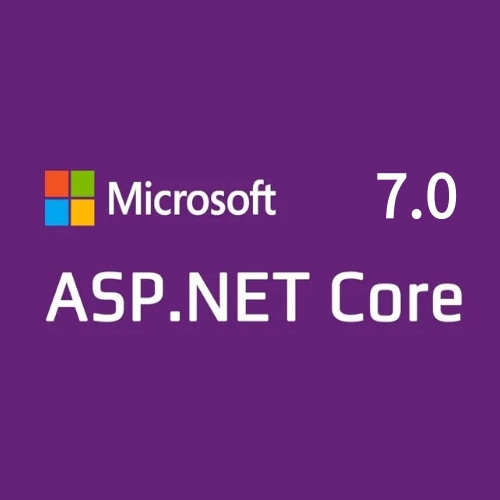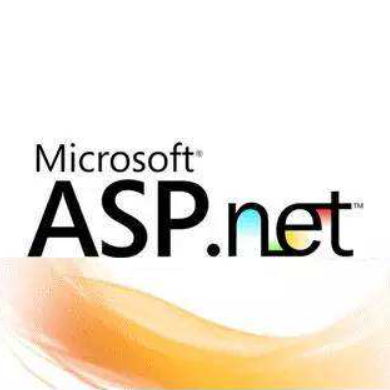ASP.NET ListItem 控件可创建列表中的一个项目
此控件与以下列表控件一同使用
语法
<asp:ListItem
Enabled="True|False"
Selected="True|False"
Text="label"
Value="value"
/>属性
| 属性 | 描述 | .NET |
|---|---|---|
| Attributes | 可选的。此类不直接支持的 ListItem 的属性名和值对的集合 | 1.0 |
| Enabled | 可选的。规定是否禁用或启用项目 | 2.0 |
| Selected | 可选的。规定是否选定该项 | 1.0 |
| Text | 可选的。在 ListItem 中显示的文本 | 1.0 |
| Value | 可选的。ListItem 的值 | 1.0 |
Web 控件标准属性
- AccessKey
- Attributes
- BackColor
- BorderColor
- BorderStyle
- BorderWidth
- CssClass
- Enabled
- Font
- EnableTheming
- ForeColor
- Height
- IsEnabled
- SkinID
- Style
- TabIndex
- ToolTip
- Width
如需完整描述,请访问 Web 控件标准属性
控件标准属性
- AppRelativeTemplateSourceDirectory
- BindingContainer
- ClientID
- Controls
- EnableTheming
- EnableViewState
- ID
- NamingContainer
- Page
- Parent
- Site
- TemplateControl
- TemplateSourceDirectory
- UniqueID
- Visible
如果想要查看完整描述,可以访问我们的 控件标准属性
有可能使用 Text 或 Value 属性以及 inner HTML 文本来设置显示列表项的文本
范例
<asp:ListItem Value="Text1" Text="Text2">Text3</asp:ListItem>
根据 Text 或 Value 属性以及 inner HTML 文本的组合,可显示不同的文本,并可使用不同的值
下表列出了所有可能的组合以及它们的结果
| Inner HTML | Text 属性 | Value 属性 | 显示的文本 | 使用的值 |
|---|---|---|---|---|
| 已设置 | 已设置 | 已设置 | Inner HTML | Value 属性 |
| 已设置 | 已设置 | 未设置 | Inner HTML | Inner HTML |
| 已设置 | 未设置 | 已设置 | Inner HTML | Value 属性 |
| 已设置 | 未设置 | 未设置 | Inner HTML | Inner HTML |
| 未设置 | 已设置 | 已设置 | Text 属性 | Value 属性 |
| 未设置 | 已设置 | 未设置 | Text 属性 | Text 属性 |
| 未设置 | 未设置 | 已设置 | Value 属性 | Value 属性 |
| 未设置 | 未设置 | 未设置 | 未设置 | 未设置 |
由于 Text 和 Value 属性都具有空字符串默认值,所以列表控件中可能有空列表项
范例
带有基本 ListItem 的 BulletedList
<!DOCTYPE html>
<meta charset="utf-8" />
<form runat="server">
<asp:BulletedList runat="server">
<asp:ListItem Text="Item1" />
<asp:ListItem Text="Item2" />
</asp:BulletedList>
</form>
范例中,我们展示了 .aspx 文件中带有两个 ListItem 的 BulletedList 控件
带有不同属性的 ListItem 的 ListBox
<!DOCTYPE html>
<meta charset="utf-8" />
<form runat="server">
<asp:ListBox runat="server">
<asp:ListItem Text="Text1" />
<asp:ListItem Value="Text3" Text="Text1">Text2</asp:ListItem>
<asp:ListItem Value="Text3" />
</asp:ListBox>
</form>
范例中,我们带有几个 ListItem 的 ListBox 控件列表中的项目使用了不同的属性来显示 ListItem 的文本
带有被禁用的 ListItem 的 ListBox
<!DOCTYPE html>
<meta charset="utf-8" />
<form runat="server">
<asp:ListBox runat="server">
<asp:ListItem Text="Item1" />
<asp:ListItem Text="Item2" />
<asp:ListItem Text="Item3" />
<asp:ListItem Text="Item4" enabled="False"/>
</asp:ListBox>
</form>
范例中,我们展示了一个带有被禁用的 ListItem 的 ListBox 控件
带有已选的 ListItem 的 RadioButtonList
<!DOCTYPE html>
<meta charset="utf-8"/>
<form runat="server">
<asp:RadioButtonList runat="server">
<asp:ListItem Text="Item1" />
<asp:ListItem Text="Item2" />
<asp:ListItem Text="Item3" />
<asp:ListItem Text="Item4" selected="True"/>
</asp:RadioButtonList>
</form>
范例中,我们展示了一个带有已选 ListItem 的 RadioButtonList 控件