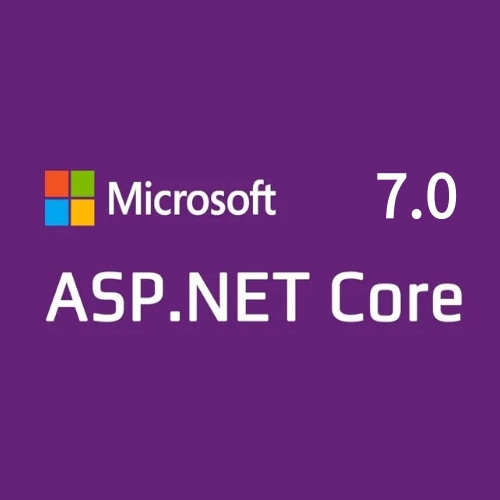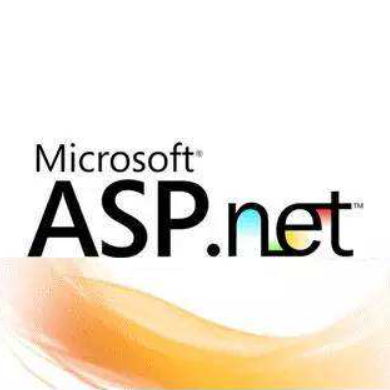ASP.NET TableRow 控件与 TableCell 控件和 Table 控件一起使用,来创建表格中的行
表格的行存储在 Table 控件中的 Rows 集合中
属性
| 属性 | 描述 | .NET |
|---|---|---|
| Cells | ||
| HorizontalAlign | 表格行中内容的水平对齐方式 | 1.0 |
| TableSection | Table 控件中 TableRow 对象的位置 | 2.0 |
| VerticalAlign | 表格行中内容的垂直对齐方式 | 1.0 |
ASP.NET TableRow HorizontalAlign 属性
ASP.NET TableRow HorizontalAlign 属性用于设置或返回 TableRow 控件中内容的水平对齐方式
语法
<asp:TableRow HorizontalAlign="align" runat="server">Some Content</asp:TableRow>
| 属性 | 描述 |
|---|---|
| align | 规定内容的水平对齐方式,默认为 NotSet 可能的值: Center Justify Left NotSet Right |
范例
下面的范例设置了 TableRow 控件的 HorizontalAlign 属性
<form runat="server">
<asp:Table id="tab1" runat="server">
<asp:TableRow HorizontalAlign="Right">
<asp:TableCell>Hello!</asp:TableCell>
<asp:TableCell>Hello!</asp:TableCell>
</asp:TableRow>
</asp:Table>
</form>Web 控件标准属性
- AccessKey
- Attributes
- BackColor
- BorderColor
- BorderStyle
- BorderWidth
- CssClass
- Enabled
- Font
- EnableTheming
- ForeColor
- Height
- IsEnabled
- SkinID
- Style
- TabIndex
- ToolTip
- Width
如果想要访问完整描述,可以访问我们的 Web 控件标准属性
控件标准属性
- AppRelativeTemplateSourceDirectory
- BindingContainer
- ClientID
- Controls
- EnableTheming
- EnableViewState
- ID
- NamingContainer
- Page
- Parent
- Site
- TemplateControl
- TemplateSourceDirectory
- UniqueID
- Visible
如果想要访问完整描述,可以访问我们的 控件标准属性
范例
Table
<!DOCTYPE html>
<meta charset="utf-8" />
<form runat=server>
<asp:Table runat="server" CellPadding="5"
GridLines="horizontal" HorizontalAlign="Center">
<asp:TableRow>
<asp:TableCell>1</asp:TableCell>
<asp:TableCell>2</asp:TableCell>
</asp:TableRow>
<asp:TableRow>
<asp:TableCell>3</asp:TableCell>
<asp:TableCell>4</asp:TableCell>
</asp:TableRow>
</asp:Table>
<br>
<asp:Table runat="server" CellPadding="5"
GridLines="vertical" HorizontalAlign="Center">
<asp:TableRow>
<asp:TableCell>1</asp:TableCell>
<asp:TableCell>2</asp:TableCell>
</asp:TableRow>
<asp:TableRow>
<asp:TableCell>3</asp:TableCell>
<asp:TableCell>4</asp:TableCell>
</asp:TableRow>
</asp:Table>
</form>
范例中,我们声明了两个 Table 控件
Table 2
<script runat="server">
Sub Page_Load(sender As Object, e As EventArgs)
dim rows,cells,j,i
rows=3
cells=2
For j=0 To rows-1
dim r As New TableRow()
For i=0 To cells-1
dim c As New TableCell()
c.Controls.Add(New LiteralControl("row " & j & ", cell " & i))
r.Cells.Add(c)
Next
Table1.Rows.Add(r)
Next
End Sub
</script>
<!DOCTYPE html>
<meta charset="utf-8" />
<form runat="server">
<asp:Table id="Table1" BorderWidth="1" GridLines="Both" runat="server" />
</form>
范例中,我们声明了一个 Table 控件,三个 TableRow 控件,和两个 TableCell 控件